ViPER4Android are comes to viper audio is sound equalizer that is best. Also ViPER4Android are top audio mode to work on rooted device. People are love to listing music and you Boost your Android Sound system by modify with ViPER4Android Oreo that is best for you.
However, “ViPER4Android” are oldest moods and Android Customization community to Recognized XDA Developer for developing works this sound mod. Using Custom Mod that is best advantage of Audio System on Android phones also increases the inner potential of the sound system.
Now, ViPER4Android are available best Audio Effects also communities help to Gingerbread to Oreo. Now, you follow below Steps to install ViPER4Android on Android 8.1 Oreo.
ViPER4Android Features
1#. Playback Control
2#. Limit the FET circuits to keep your device safe.
3#. Best HIFI sound on your headphones.
4#. Make your music sound lossless with high frequencies.
5#. ViPER4Android supports USB audio output.
6#. Highly Optimized Speaker also quality audio.
7#. Different bass modes.
8#. High clarity audio.
9#. 10 band Finite Impulse Response.
10#. Easy to use.
Requirement to Install ViPER4Android
1#. Your android phone has at least 80 – 85% charge.
2#. Also android phone need to root.
3#. Backup your Android Device.
How to Install ViPER4Android on Android 8.1 Oreo
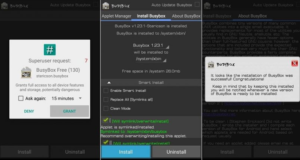
However, you check below steps for Install “ViPER4Android” on Android 8.0/8.1 Oreo.
Pre-setup (Step-by-step)
Step 1: First, Download and Install BusyBox.
Step 2: After, open the App. Do not modify any option.
Step 3: After, Download and Install Solid Explorer file manager in your android devices.
Step 4: Then, Swipe out the left corner of the App screen.
Step 5: After, tap on Root devices under storage option.
Step 6: Then, App will ask for Root permission got it.
Step 7: After, go to Vendor and find the file “audio_effects.conf”.
Step 8: After, Rename the file to audio effect.
Step 9: Then, click to OK and exit the Solid Explorer App.
Step 10: After, Download the SELinux Switch App
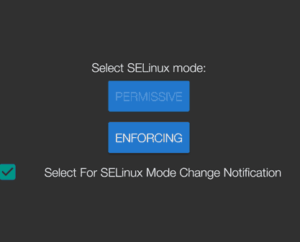
Step 11: After, Open App and done to Root permission.
Step 12: Then, click to “Permissive” to set the SELinux status.
Step 13: Reboot your device.
However, now Done to Install ViPER4Android Oreo.
Mod Setup (Step-by-step Install ViPER4Android)
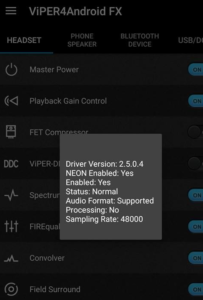
[button-red url=”http://www.mediafire.com/file/xonl4jha2e4vez1/ViPER4Android_FX_v2505.zip” target=”_black” position=”center”]ViPER4Android Apk Download[/button-red]
Step 1: First, Download ViPER4Android Oreo Zip file.
Step 2: After this zip file Put to computer.
Step 3: Then, Connect your phone to computer using USB Cable.
Step 4: After, transfer the second file to phone internal storage.
Step 5: Then, install the APK file.
Step 6: After, open it.
Step 7: Now, you open the App, after updating the V4A driver tap to Yes.
Step 8: After, driver installation start.
Step 9: Wait for some time.
Step 10: Done after click to OK and reboot your device.
Step 11: Now, android device is ON after open ViPER4Android.
Step 12: After, Confirm the driver status.
Step 13: Click on Driver Status.
Step 14: Done.
Now, Completed steps for ViPER4Android Oreo on your device. After, you can enjoy the soothing and best audio experience on your Android device.
Final Words
However, above mentioned all steps for Install ViPER4Android on Android 8.1 Oreo. Also you read above guide that is best helpful for you.

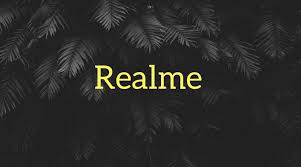
I am currently writing a paper and a bug appeared in the paper. I found what I wanted from your article. Thank you very much. Your article gave me a lot of inspiration. But hope you can explain your point in more detail because I have some questions, thank you. 20bet
Can you be more specific about the content of your article? After reading it, I still have some doubts. Hope you can help me. https://accounts.binance.com/zh-TC/register?ref=V2H9AFPY
common prescription allergy pills best allergy pills for adults top rated pill for itching
strongest sleeping pills at walgreens meloset 3 mg generic
I don’t think the title of your article matches the content lol. Just kidding, mainly because I had some doubts after reading the article. https://www.binance.com/zh-CN/join?ref=JHQQKNKN
deltasone for sale prednisone 5mg price
medication options for heartburn purchase ramipril pill
best acne treatment teen boys purchase aczone online best pills for pimples
medicine for acidity problems order allopurinol 300mg online
isotretinoin 10mg cheap brand accutane 20mg buy cheap generic isotretinoin
amoxicillin pills brand amoxicillin purchase amoxicillin pills
can online doctor prescribe ambien melatonin 3 mg ca
Thanks for sharing. I read many of your blog posts, cool, your blog is very good. https://www.binance.info/pt-BR/join?ref=GJY4VW8W
buy azithromycin 500mg pills zithromax brand zithromax online buy
neurontin 600mg without prescription order gabapentin 100mg generic
buy generic azithromycin 250mg buy generic azithromycin 250mg purchase azipro for sale
I don’t think the title of your article matches the content lol. Just kidding, mainly because I had some doubts after reading the article. https://www.binance.com/ar-BH/register?ref=RQUR4BEO
buy lasix 100mg without prescription lasix 100mg oral
purchase prednisolone without prescription omnacortil 40mg for sale buy omnacortil medication
order amoxil 250mg generic buy amoxicillin 500mg generic buy amoxil medication
buy vibra-tabs online cheap doxycycline 200mg oral
best antihistamine for runny nose albuterol 4mg price purchase albuterol generic
buy cheap augmentin order augmentin 1000mg online
buy synthroid 75mcg pills levothyroxine medication cheap generic levothroid
buy vardenafil pills for sale order generic vardenafil 20mg
tizanidine pills buy zanaflex cheap purchase tizanidine for sale
buy cheap clomiphene order clomiphene 50mg for sale buy clomiphene online cheap
O software de monitoramento de telefones celulares CellSpy é uma ferramenta muito segura e completa, é a melhor escolha para o monitoramento eficaz de telefones celulares. O aplicativo pode monitorar vários tipos de mensagens, como SMS, e-mail e aplicativos de bate-papo de mensagens instantâneas, como Snapchat, Facebook, Viber e Skype. Você pode visualizar todo o conteúdo do dispositivo de destino: localização GPS, fotos, vídeos e histórico de navegação, entrada de teclado, etc.
deltasone 10mg drug prednisone 5mg brand generic deltasone 40mg
order generic semaglutide 14mg order rybelsus purchase rybelsus for sale
order accutane 20mg without prescription buy absorica pill isotretinoin 10mg brand
semaglutide cheap semaglutide price order semaglutide 14 mg pills
Can you be more specific about the content of your article? After reading it, I still have some doubts. Hope you can help me. https://accounts.binance.com/bn/register?ref=P9L9FQKY
buy generic albuterol brand albuterol inhalator order albuterol generic
buy amoxicillin paypal buy generic amoxil 1000mg amoxil 500mg over the counter
buy amoxiclav online buy augmentin online buy generic clavulanate
buy azithromycin 250mg pills buy azithromycin zithromax where to buy
Thanks for sharing. I read many of your blog posts, cool, your blog is very good. https://www.binance.com/cs/register?ref=V2H9AFPY
cheap levothyroxine without prescription cheap levoxyl for sale order generic synthroid 100mcg
how to buy prednisolone prednisolone 40mg without prescription cheap prednisolone generic
brand clomid clomiphene over the counter buy clomiphene online
gabapentin 600mg without prescription buy neurontin 100mg online cheap order gabapentin generic
purchase furosemide online furosemide 100mg for sale furosemide 40mg usa
viagra 100mg pills for sale buy viagra 50mg viagra generic
Localize por meio do software de sistema “Find My Mobile” que acompanha o telefone ou por meio de software de localização de número de celular de terceiros.
vibra-tabs brand cost monodox acticlate order
buy generic rybelsus over the counter order rybelsus 14mg pills rybelsus generic
best online poker sites for real money best casinos best online gambling
order levitra pill vardenafil 20mg cost vardenafil order
buy pregabalin cheap lyrica 75mg canada lyrica 150mg canada
plaquenil cost hydroxychloroquine 400mg us order hydroxychloroquine 400mg online
aristocort drug aristocort where to buy buy aristocort
cheap cialis pills brand tadalafil 10mg cialis 10mg cheap
clarinex 5mg canada buy generic clarinex for sale order clarinex 5mg online
buy cenforce tablets cenforce 100mg cheap purchase cenforce generic
purchase claritin generic order claritin 10mg pill loratadine online
order chloroquine 250mg online chloroquine price buy chloroquine 250mg online
Thanks for sharing. I read many of your blog posts, cool, your blog is very good. https://www.binance.com/zh-CN/join?ref=V3MG69RO
priligy 30mg without prescription order priligy 60mg without prescription misoprostol canada
order metformin for sale buy glucophage 500mg generic order glycomet without prescription
I don’t think the title of your article matches the content lol. Just kidding, mainly because I had some doubts after reading the article. https://www.binance.com/ur/register?ref=VDVEQ78S
order orlistat 60mg sale buy diltiazem 180mg online cheap diltiazem without prescription
buy atorvastatin 40mg generic atorvastatin us atorvastatin 10mg uk
zovirax where to buy order acyclovir 800mg sale order allopurinol pills
brand norvasc 10mg buy amlodipine without a prescription generic amlodipine 5mg
buy zestril pills for sale lisinopril 5mg tablet lisinopril 2.5mg sale
oral crestor 10mg buy zetia 10mg generic order zetia 10mg online cheap
prilosec 20mg over the counter order generic prilosec 10mg order prilosec generic
buy motilium tablets purchase sumycin online cheap buy sumycin tablets
metoprolol 50mg over the counter medication to stop heart attack buy lopressor 100mg generic
oral flexeril 15mg buy flexeril 15mg for sale buy generic lioresal
order generic toradol 10mg colchicine order colchicine medication
where to buy tenormin without a prescription tenormin us brand atenolol 50mg
methylprednisolone us buy cheap generic depo-medrol methylprednisolone 4 mg tablets
buy inderal online cheap buy inderal 10mg pills clopidogrel 75mg uk
online assignment writer term papers help buy essay service
buy methotrexate 2.5mg pill order medex without prescription order coumadin online cheap
Can you be more specific about the content of your article? After reading it, I still have some doubts. Hope you can help me. https://www.binance.com/bg/register?ref=P9L9FQKY
order mobic pills celebrex 100mg generic celecoxib price
buy metoclopramide online cheap losartan 50mg sale order losartan 50mg sale
purchase tamsulosin pill celebrex 100mg brand order celecoxib 100mg online
nexium 20mg pills order generic topamax order topamax pill
buy ondansetron 8mg generic oral zofran 8mg spironolactone 25mg pill
buy sumatriptan 25mg for sale buy levofloxacin 500mg online cheap levaquin online order
buy zocor tablets valtrex 500mg generic buy valacyclovir 500mg pills
purchase avodart generic ranitidine 150mg pills zantac 150mg usa
propecia cost buy finasteride generic buy fluconazole 200mg generic
buy ampicillin ampicillin ca cheap generic amoxicillin
purchase finpecia proscar 5mg ca buy forcan pill
order cipro 500mg online cheap – ciprofloxacin 500mg pill augmentin 375mg generic
how to buy cipro – keflex oral buy augmentin 375mg online
flagyl oral – order generic zithromax 250mg buy cheap generic azithromycin
buy ciplox – doxycycline pills erythromycin price
Thank you for your sharing. I am worried that I lack creative ideas. It is your article that makes me full of hope. Thank you. But, I have a question, can you help me?
order valtrex 500mg without prescription – nemasole pills acyclovir pills
ivermectin 12 mg without a doctor prescription – order generic aczone buy tetracycline 250mg pill
order flagyl 400mg pills – clindamycin generic purchase azithromycin
acillin usa buy generic acillin amoxil where to buy
buy lasix sale diuretic – prograf 5mg brand capoten 25 mg uk
glucophage over the counter – buy combivir pills for sale order lincomycin for sale
buy generic retrovir for sale – order lamivudine without prescription allopurinol 300mg brand
buy clozaril tablets – aceon 8mg pill order famotidine 40mg for sale
seroquel 50mg tablet – order generic geodon 40mg buy eskalith pill
order clomipramine 25mg online – buy tofranil pills for sale doxepin over the counter
hydroxyzine 25mg us – buy sarafem 40mg sale endep over the counter
amoxiclav oral – cipro medication ciprofloxacin online
buy amoxicillin paypal – generic amoxicillin cipro brand
cleocin 300mg us – buy doxycycline generic chloramphenicol over the counter
buy zithromax 250mg online – order generic tinidazole 300mg order ciprofloxacin generic
stromectol pills canada – buy ivermectin 3 mg online buy generic cefaclor
buy ventolin pills – order generic advair diskus inhalator order theo-24 Cr 400 mg sale
methylprednisolone 4mg oral – zyrtec 5mg cheap buy azelastine 10 ml sprayers
buy clarinex without prescription – order flixotide online cheap albuterol 2mg sale
order glyburide 5mg generic – glyburide 5mg pill forxiga 10mg usa
glycomet 500mg for sale – januvia order online acarbose 50mg uk
prandin 2mg for sale – buy jardiance 10mg online cheap pill empagliflozin 25mg